Restock limits by storage type: Frequently asked questions
What are restock limits?
Restock limits are set per storage type, based on your past and forecasted sales, allowing you to allocate these limits across your ASINs. You can view your storage-type-level restock limits and utilisation from Inventory performance or Shipping Queue, by expanding Restock limits monitor at the bottom of the page.
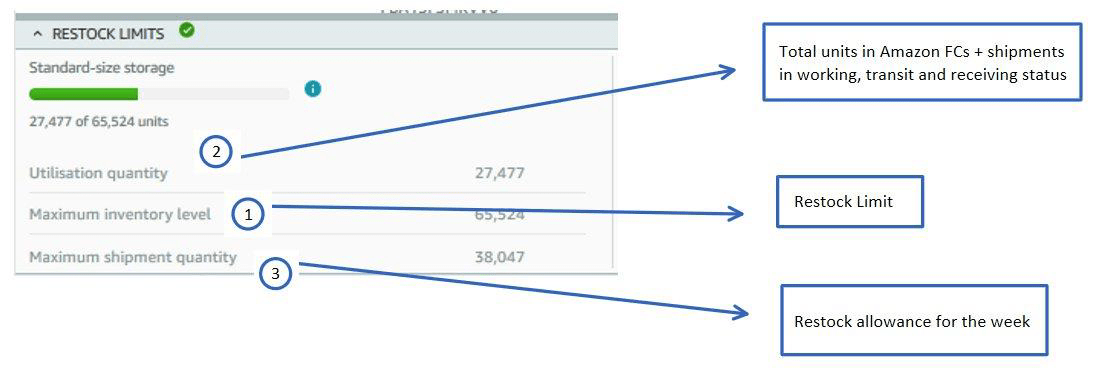
The Restock limits monitor shows:
- ‘Maximum inventory level’ (or restock limit) is calculated based on your past and forecasted sales, adjusted by fulfilment capacity.
- ‘Utilisation quantity’ counts against your maximum inventory level and helps determine your maximum shipment quantity. Utilisation includes your current inventory at Amazon and all incoming shipments, including your shipments in Working, In transit and Receiving status. Inventory pending removals and any reserved inventory are not included in the utilisation calculation. To view the utilisation number by sort type, go to your restock limits monitor and review your utilisation by storage type.
- ‘Maximum shipment quantity’, which tells you how many units you can still ship to an Amazon FCs. It equals the maximum inventory level allowed minus utilisation.
Why did we change restock limits from ASIN-level to storage type level?
We are continuously improving our policies to improve the efficiency of our fulfilment network and to better receive your products. We believe that restock limits provide better flexibility to allocate your limits and manage the inventory that you send to Amazon.
How are restock limits calculated?
Various factors are taken in account when generating the restock limits, including seasonal and peak selling periods of your products, forecasts for your ASINs and the new selections that you carry. Forecasts are generated by sophisticated machine learning models to predict your seasonal sales based on previous sales volume.
How can I determine how much inventory I can send?
Go to your restock limits monitor and review your maximum shipment quantity by storage type. This can be used across your ASINs based on your choice.
Will my FBA restock limits change?
We continually assess our network capacity to find opportunities to increase restock limits and best support your business. You can see your most up-to-date limits by expanding your restock limits monitor at the bottom of the Inventory performance dashboard. We will update restock limits regularly. Selling Partner Support does not provide further guidance.
Why can’t I create a shipment for some of my products?
You may be unable to create a shipment for your products for any of the following reasons:
- The units in your shipping plan exceed your storage type’s maximum shipment quantity
- Your sort-type utilisation has exceeded your restock limit as shown in the restock monitor
- You have exceeded your storage volume limit for that storage type
- The ASIN has a policy restriction, such as for dangerous goods
How can I better manage my inventory with restock limits?
-
Reduce utilisation
Your maximum shipment quantity is equal to the maximum inventory level minus utilisation. Therefore, reducing utilisation can help create headroom for new shipment creations.
You can reduce the utilisation of your limits either by (1) cancelling open shipments for products that you do not intend to send to Amazon or (2) decreasing the amount of inventory that you have in a fulfilment centre.
- You can view and cancel any of your open shipments from the Shipping Queue. To cancel or delete a shipment, click the shipment name, or click View shipment or Track shipment. Then, click Cancel shipment or Delete shipment.
-
There are three ways to reduce your inventory in a fulfilment centre:
- Sell more inventory. For recommendations to increase sales, visit Manage Inventory Health . It helps you make the right decisions about your excess and aged inventory. In addition, you can use Multi-Channel Fulfilment to sell your inventory on other sales channels, such as your own website.
- Request to have inventory returned to you by creating a removal order.
- Request to have inventory disposed of by creating a removal order.
Important: When you submit a removal order or make similar changes, the inventory storage volume won’t reflect the changes until your request has been processed, typically on the following day. Customer returns contribute to your overall inventory count.
-
Restock popular products to increase sales and grow your business
Go to Restock inventory to view the recommended replenishment quantity for these SKUs and replenish them as soon as possible. We’ve improved the tool so that your recommendations are within your restock limits by storage type.
The Restock inventory tool helps you plan how much inventory to send to Amazon fulfilment centres and when to send it. Recommendations are shown in these columns: Recommended replenishment qty and Recommended ship date.
How do my Multi-Channel Fulfilment (MCF) orders affect my restock limits?
MCF orders are included in your past and forecasted sales data, which is used to calculate your restock limits.
Will my products in FBA still be subject to ASIN quantity limits?
The products that fall into the Standard-size, Oversize, Clothing and Footwear storage types are no longer subject to ASIN-level quantity limits. You can send these types of inventory to Amazon within a storage type subject to restock limits.
However, FBA restricted products may be subject to a different quantity limit policy.
How are restock limits different to storage limits?
Restock limits and storage limits are two different limits that are designed to manage the inflow of inventory (restock limits) and the usage of physical space in our fulfilment centres (storage limits).
Restock limits are calculated based on your historical sales and forecasted demand at both seller/ASIN level. Your maximum shipment quantity equals the maximum inventory level allowed minus utilisation.
Storage limits works with your Inventory Performance Index (IPI) score, which measures how efficient and productive you are in managing your on-hand FBA inventory.
| Restock Limit | Storage Volume Limit | |
| What is it? | Determined on historical and forecasted sales, and determine the maximum unit quantity that you are allowed to send and store in Amazon fulfilment centres. | Based on volume, measured in cubic feet, and determine the fulfilment centre capacity that you can use. |
| What it manages? | Inflow of inventory | Physical storage volume |
| IPI score relevance | Applies irrespective of IPI score | Applies if your IPI is below threshold |
|
Refresh cadence
|
Regularly
|
Quarterly
|
|
Limit format
|
Units
|
Cubic foot or cubic metre
|
| Applicable fee if utilisation is greater than the limits | N/A | Overage fees |
| Utilisation | Includes inventory at Amazon and shipments on the way | Includes inventory at Amazon |
Both storage limits and restock limits may apply to your account. If you reach the limit for either the Restock Limits or the Storage Volume in any of the category buckets, you will not be able to send further inventory to our fulfilment centres in the respective category (Standard-size, Oversize, Clothing, Footwear). You can view these limits through the inventory performance dashboard.
Your current and potential storage limits and usage are shown when you expand Storage volume, which you can view in your Inventory performance dashboard and Shipping Queue.
Will you be making additional changes?
We will continue to make adjustments to best support your business and keep you informed along the way.
Can I change the storage type of a product?
No. Storage types are determined based on the product’s characteristics. To view the storage types your products that are categorised under, go to FBA inventory age.
Can I trade restock limits for one storage type with limits for another storage type?
No. Restock limits cannot be traded between storage types.