HFSS - Food (promotion and placement) regulations: foods high in fat, salt and sugar
So, I got a reminder email this morning about the regulation changes for foods that are high in fats etc… This requires sellers to submit some information by the end of September. I’ve tried to follow the instructions to the letter as set out by Amazon, but none of it links up For instance;
-
There is a reference to ‘search’ but I cannot see a specific search box in this section. Only the regular search box at the top.
-
So I downloaded the “List products already in Amazon’s catalogue” template. This was a blank template and my understanding is that you can add the SKU to and add only the specific information that needs to be added or updated. But I cannot find any fields that correspond to the HFSS regulations?
Any ideas guys?
127 replies
Seller_ExkX6IN03C3IM
Ok so it seems Amazon changed the layout again and made it far harder to find anything yet again but these steps should work:
- From the add products via upload screen click on the ‘update product details’ - ‘Get product Template’
- Click on the second link ‘product template’
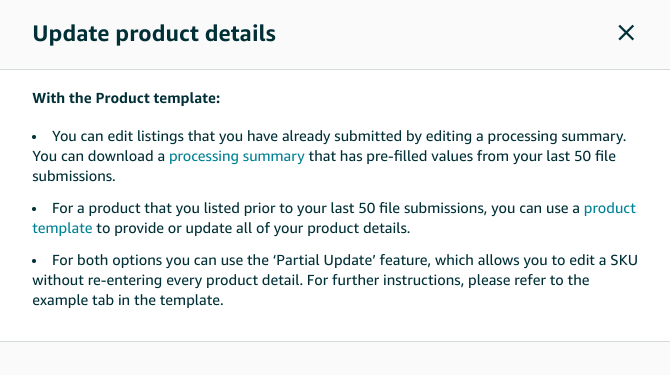
- Select .co.uk as marketplace
- From here you can search for any product type as in their example
The rest should be straight forward, hope it helps.
Seller_gN9g34EIWgbQI
I’m having the same issue.
I have downloaded the file for SUGAR-CANDY and CHOCOLATE-CANDY and nowhere can I find where to enter the info they want.
It seems to me, from reading their guide, that there should be somewhere to enter/choose " “Healthy”, “Less healthy” or “Not in scope” " for HFSS
I’ve raised a case with SS whose reply was, of course, less helpful than a chocolate teapot (and that would be in the “Less Healty” section 

Seller_qqeW5ncCSNIsR
I have just tried to amend one directly on Amazon Seller Central under compliance. They are wanting the score for the HFSS A Points, mine being 15, but the maximum input you can enter is 10?
Seller_gN9g34EIWgbQI
Finally… after battling with SS for the past week, I finally got them to admit they hadn’t updated their files for the new HFSS info.
They have now added the columns needed for the HFSS to the files, so if you download the template now, they should have the HFSS columns. On the files I downloaded for my categories, the relevant columns are FA, FB and FC in the ‘Compliance’ section.
Seller_IwfZwnpng6d4c
This is an absolute mess. I still doesn’t know what is the best way to do this. I sell a whole bunch of different food products, do I have to download an inventory file for all different categories? I got a file from ecom inner circle and they kindly made the HFSS calculator free of charge as well. However, if I go to some of the individual listings this is what I got.
Listing 1. No mention of calories, saturated fat etc… anywhere on the product detail page.
Listing 2.
Under “More details” Saturated fat and Protein twice, no mention of sugar at all, Under “Compliance” HFSS points.
If its so important why is Amazon the only marketplace where they ask for those details? And most importantly why those clever people set the deadline for the busiest period of the year instead of the beginning of the year.
Seller_Ksv7a5KT2rTdD
most of our products which are food but exempt from HFSS were taken off the advertising, what a mess…SS is sending copy paste reply so - so far not getting anywhere, anybody else had the same problem?
Seller_ro7u8vaBqVtH6
Hi Everyone,
Hope everyone is doing great. We have come across the same problem as ‘Blingdom’ here and unable to locate the search tab as mentioned by Seller central. Even we have tried the suggestions made by ‘PlanB’ which does not give what we required. Thought Amazon are there to make the life easier for us.
We are Selling Loose Leaf Black Tea and Amazon have stopped displaying our Product Range in the search results and halt our Advertising Campaign as well.
Our Products does not show the details mentioned by The_Hungarian_Grocer
under the ‘More Details’ section which makes us unable to enter the HFSS details required by Amazon for our Product Range.
Any suggestions highly appreciated.
Regards
NIKO Ceylon Tea
Seller_ro7u8vaBqVtH6
Dear Blingdom,
Thank you for the reply and suggestions made.
We think Black Tea is affected by this as Products in our ongoing Advertising Campaign became ineligible due to this issue and if someone search our products using the term ‘NIKO Ceylon Tea’ on Amazon only 1 product is visible. We will try to download what PlanB has suggested and hope everything can be sorted soon. Thank you for the suggestion and best of luck.
Regards
NIKO Ceylon Tea






