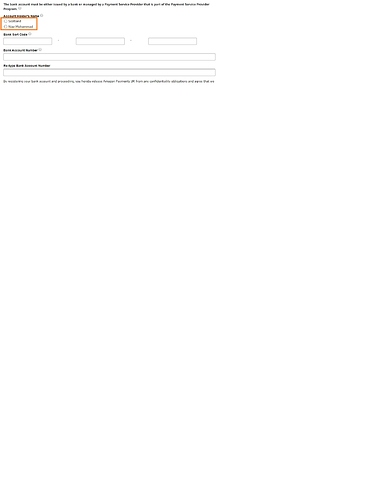How to change the name of a bank account
Hello every body,
I am trying to add my bank account details. The name of the bank account is not available in the given options. There is no edit option either.
Can some body help me how to change the name of the bank account please?
Thanks,
0 replies
Seller_ejwc84JNL5Uk6
You have to use one of Amazons list of accepted banks. Sounds like the bank you want to put isn’t on the list?? What bank is it?
Seller_7VbclcPFFRTnc
Do you mean the name of the bank account or a drop down box with the name of the account holder ?
Seller_uZwIyqjWiO1OF
Thanks,
I have LTD company and the name of the bank account is the same as the name of the limited company. But that option is not available to me.
Yes you are are absolutely right that I have incorrectly entered the name “Scotland” incorrectly. Scotland is only the place where the company is registered.
How do I correct this mistake.
Thanks