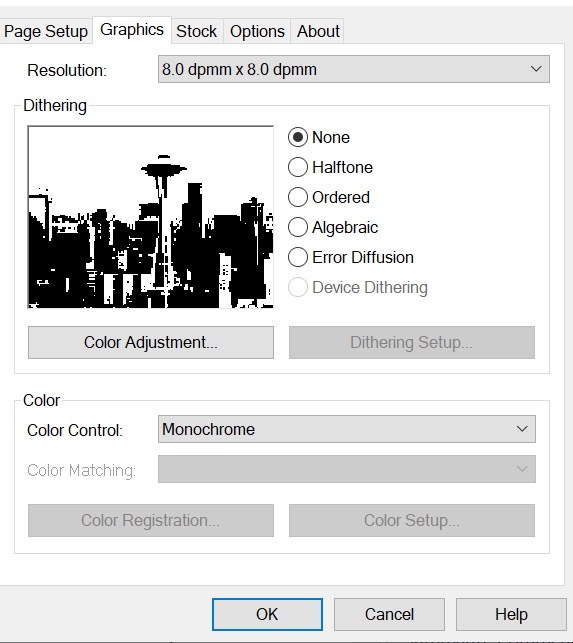Munbyn label printer started to print slightly small and with less clarity?
Hi guys,
Has anyone had a problem whilst using a Munbyn label printer? Just recently mine has started to print slightly smaller along with not being as clear resulting in the post office unable to scan the QR code! It started happening randomly and not every time I printed a label but now won't print correctly at all. I haven't changed a label roll or size so that doesn't appear to be the issue. I have played with the various settings at the time of printing but nothing seems to work just hoping someone has experienced a similar issue and has a solution!
Thanks for any help
Liz
7 replies
Seller_7NO5N0HzOFjvv
@Seller_Nprc5XWvdLYk9
Thanks for reply. I am MAC based and don't appear to have those settings options available? Also why would it just start randomly printing poorly and then reverting to clarity it doesn't make any sense! I haven't changed my printer rolls or altered any settings in Amazon so just don't get it at all.
Seller_Nprc5XWvdLYk9
on a pc you can set these settings directly on the printer driver itself (control panel / printers & devices / printers / printername),
but then if you go into the printer properties via the print dialogue box on a single application and change it there - it is only changed for that one app and not globally.
I think the Mac has similar settings but I dont know where you will find them.
what applications are you printing from - directly from the browser or from adobe acrobat (in the case of multipaged labels)
Seller_Nprc5XWvdLYk9
does the printer have a separate power supply (rather than just take a 240v mains cable) and is it the one that came with the printer? just in case it is a power issue.
Seller_d8YGbIjNqwFxn
Some Royal Mail services brought through Amazon have had a format change recently. Services such as Royal Mail Letter and Next Day Guaranteed now print smaller.
It maybe a change of format has had an impact on your printer. I use a HotLabel printer and they still print okay on there just smaller.