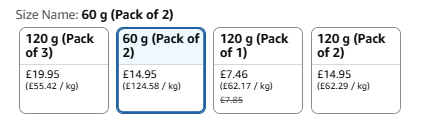We’ve updated the A-to-z Guarantee program to support the claims process in the unlikely event that a defective product sold in our EU or UK stores causes property damage or personal injury.
To sell on Amazon, you must obtain and maintain a valid commercial liability insurance policy once the gross proceeds from your transactions exceed the applicable insurance threshold in sales in any month. We also may reach out at any time to ask that you provide this information. For more information about the insurance threshold, go to the Amazon Services Europe Business Solutions Agreement.
For claims under €1,000 or £1,000 that are proven to have been caused by a defective product, at our discretion, we’ll pay a concession directly to the buyer. We’ll notify you when a claim has been processed, and you can follow the claim status on Manage A-to-z Claims in Seller Central. As long as you have proof of valid insurance and adhere to our policies, we won’t request reimbursement from you or your insurance provider.
For claims over €1,000 or £1,000, we or our third-party administrator, Sedgwick, will work with you to verify the claim and pay the concession to the buyer.
If you already have a valid commercial liability insurance policy that you bought in the US and you sell in the EU or UK stores, be sure to check with your insurance provider to verify that your policy covers claims made in the EU and the UK.
If you need a new policy, we’ve identified providers that offer commercial liability insurance. To contact the provider, go to Simply Business
If you’re a reseller and not a producer, we or Sedgwick will contact you via email to provide the producer’s insurance or contact information. You’ll be responsible for the claim compensation value if any of the following is true:
- You’re unable to identify the producer of the product.
- You don't respond to our request in seven business days.
- You don’t have a valid insurance policy as required by the Business Solutions Agreement when we request it.
For more information, go to A-to-z Claims process for Property Damage and Personal Injury policy