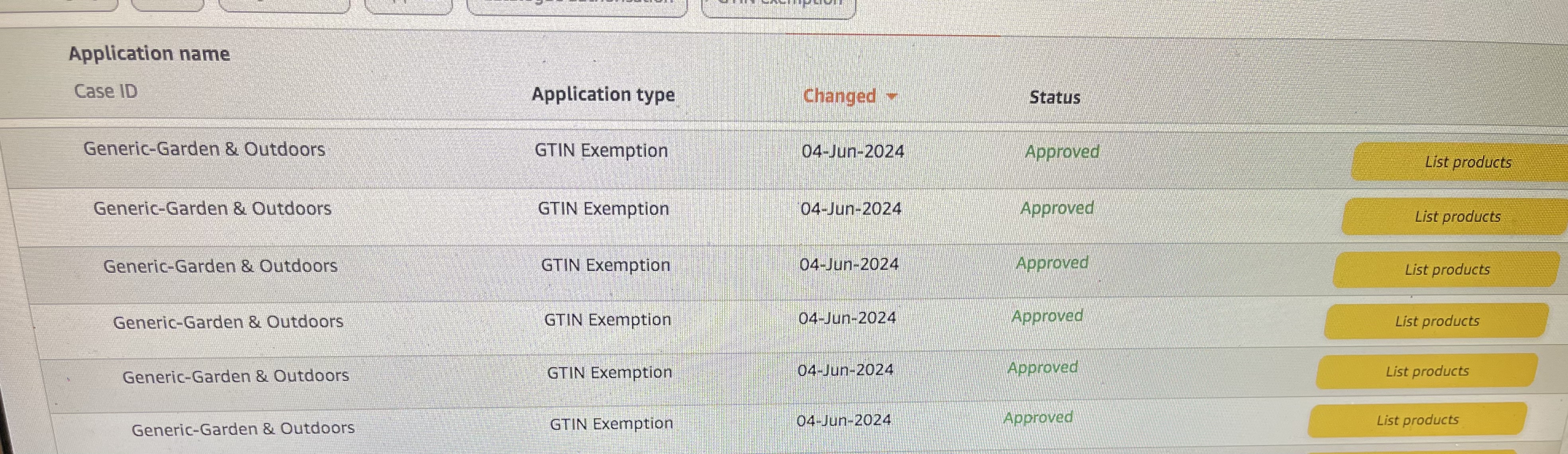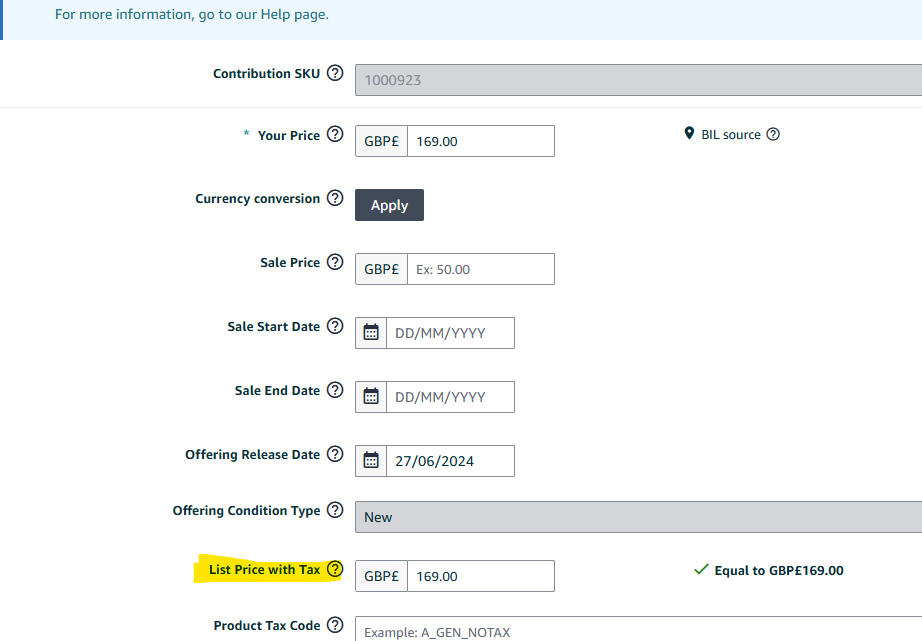Hi @Seller_VJ4XoAkjDpjPH,
I believe we put in an appeal that explained the siutation, explained the issues with the product and also tried to explain steps we would take in future to avoid it.
We received a generic response back so we have no way of knowing if it was even seen or checked by a human but the generic messages continued to be sent advising we needed to provide the invoice that we explained we could not.
We are coming to the conclusive that Amazon does not want us to continue selling. We have applied for independent mediation as a last step.
I appreciate the help you offered at this last stage but the response from Amazon in general has been awful and I do not think acceptable. If Amazon has a genuine reason they want us off their platform then it would be appropriate to say that. We've now wasted 2 weeks trying to get our account reactivated. We have chased the supply chain to the point of finding the original manufacturer of the device back before 2020 and that the company was dissolved (23/05/2024) on the very same day our account was deactivated. Perhaps a coincidence but when we tried to find out again we just got generic replies from Amazon. It is not unreasonable to expect that when decisions are being made which will cost this amount of money and people their livelihoods that they should be made in a transparent and clear manner.
We are starting the process of moving on but I fear that at some point soon Amazon will do this to a person who will lose everything for what may be a mistake.
The recent stories around the Post Office seem to have similarities with the Amazon treats it sellers. Automated systems making decisions that are enforced with no responsibility being taken. It seems we will never know why this one product out of the 30,000 we have listed over 10 years was the "one" that took away our account.
We will never know why our explanation of the circumstances was not accepted.
We will never know if it was due to the brand being incorrect. These are questions that we deserved answers to even if that still resulted in our account being deactivated.
We will never know if a company in no way related to us being dissolved on the same day our account was deactivated was a trigger for our account.
If other sellers read this in similar circumstances then I can only advise that it is possible you will fair better than us but I would urge everyone reading this to not rely on Amazon as a consistent source of business. We sold on Amazon since 2014, with 97% feedback, on the day our account was deactivated every metric was within targets. If you list against the product catalogue like we did (We never created a product on Amazon), then we believe you could be caught the same as us. Not paying enough attention to the errors in the Amazon product catalogue seems to our error.
The product that got us banned was created on Amazon before 2020 and we had not sold it on Amazon since 2021 at the latest. It had been removed from Amazon and our inventory yet it is still the only reason Amazon have given us for deactivating our account.
I hope everyone has better luck selling on Amazon than we had at the end.